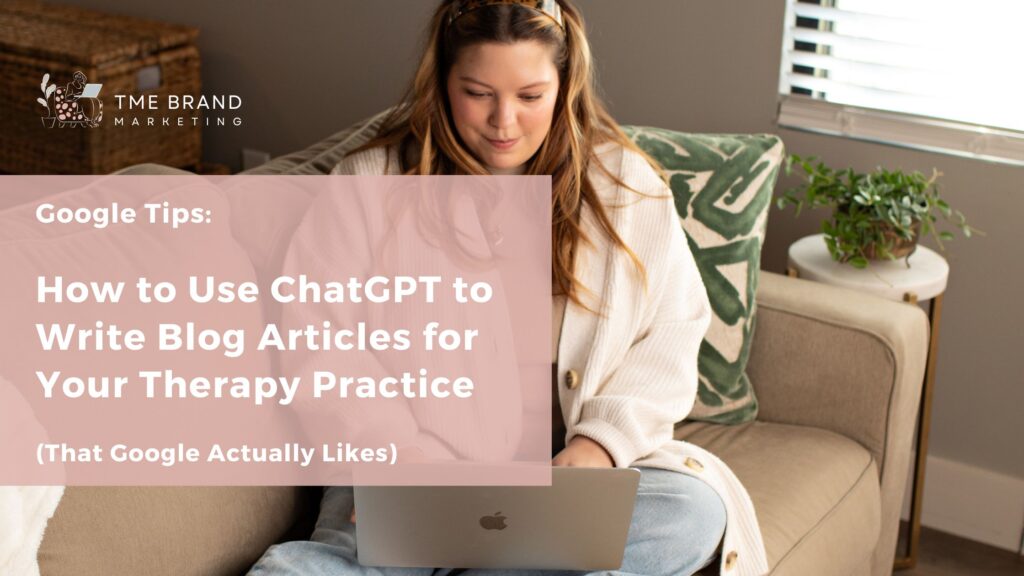
How to Use ChatGPT to Write Blog Articles for Your Therapy Practice (That Google Actually Likes)
Let’s be real: you didn’t become a therapist to spend your evenings wrestling with blog headlines or Googling “how to rank on Google.” You got into this work to help people heal, not to become a copywriter, SEO nerd, or AI whisperer.
But if you want more clients to find you online, your therapy blog can’t just be a random stream of consciousness or a glorified journal entry. It needs to actually show up on Google—and give potential clients a reason to trust you.
Enter: ChatGPT. It’s like having a brainstorming partner, editor, and mildly enthusiastic intern all rolled into one (minus the coffee runs).
Let’s break down how you can use ChatGPT to write blog articles for your therapy practice—and how to make sure they don’t just sound good, but actually get seen.
Step 1: Start with a Smart Prompt
ChatGPT can do a lot—but it’s only as good as the instructions you give it. Think of your prompt like your first session with a new client: the more context you give, the better the outcome.
Here’s a basic prompt:
“Write a 750-word blog post for a therapy practice about how to manage anxiety. Make it conversational and informative.”
Not bad—but let’s crank it up a notch.
Try this instead:
“Write a 750-word blog article for my therapy practice in Charlotte, NC. I specialize in working with anxious women in their 30s. The blog should be titled ‘What Anxiety Really Looks Like—and How to Cope.’ Make it SEO-optimized for keywords like ‘anxiety therapy Charlotte,’ ‘how to cope with anxiety,’ and ‘help for anxious women.’ Use a friendly, approachable tone, like you’re talking to a smart but overwhelmed friend.”
See the difference? You’ve now told ChatGPT:
-
Your location
-
Your audience
-
Your specialty
-
The SEO keywords you want
-
The tone of voice you’re going for
Give it a clear path, and you’ll get magic. Keep scrolling for more tips.
Spring Promo: Blog Writing + Web Support for Just $300/month!
Let your website bloom this season! With our Spring Promo, you’ll get 2 professionally written and SEO-optimized blog articles each month, uploaded directly to your site—no stress, no tech headaches. Plus, we’ll handle basic website maintenance like content edits, plugin updates, and performance support to keep things running smoothly. It’s the easiest way to stay visible on Google and keep your site fresh—all for just $300/month.
Step 2: Get Google On Your Side
Let’s talk about the AI in the room: Google’s ranking systems.
Since Google’s Search Generative Experience (SGE) started rolling out, it’s scanning articles for more than just good grammar. It wants experience, expertise, authoritativeness, and trustworthiness—aka E-E-A-T.
Here’s how to help your article show up:
1. Use your voice.
Google’s AI can tell if you’re writing from personal experience. Don’t be afraid to say “In my practice…” or “When I work with clients dealing with panic attacks…” This builds credibility.
2. Be helpful and clear.
Break down concepts like “hypervigilance” or “trauma response” in a way a 16-year-old could understand. The best-performing blogs aren’t filled with jargon—they’re filled with empathy and clarity.
3. Add keywords naturally.
Use tools like Ubersuggest or Google’s “People Also Ask” section to find keywords your clients are actually searching. Sprinkle them in like seasoning—enough to add flavor, but not so much you ruin the dish.
4. Structure matters.
Use headers (like the ones in this article), short paragraphs, and bullet points. Google loves a well-organized blog. Bonus: so do busy moms scrolling between therapy sessions and soccer practice.
Step 3: Refine the Results
Once ChatGPT gives you a draft, don’t hit publish yet. Think of it like a rough first session—it’s a starting point, not the finished work.
Here’s what to do next:
- Add your voice. Rewrite parts to sound more like you. If your clients love your dry humor, show it. If you use metaphors or analogies often in sessions, use them here too.
- Double-check facts. ChatGPT can occasionally make stuff up. Make sure the stats, studies, or psychological concepts are accurate.
- Optimize for readability. Use a free tool like Hemingway Editor to simplify overly complex sentences.
- Add an internal link. Already have a service page for anxiety therapy? Link to it. Google loves a connected site.
- Finish with a call-to-action. This is your moment. Don’t let readers drift away. End with something like:
“If you’re tired of anxiety calling the shots, let’s talk. I offer anxiety therapy in Charlotte and virtually across North Carolina.”
Bonus Prompts to Steal
Want to keep your content calendar full? Here are a few prompt ideas to get you started:
🧠 Educational Post
“Write a blog article titled ‘Is This Burnout or Depression?’ for a therapy practice that supports women professionals. Use a compassionate tone and suggest when therapy might help.”
📍 Local SEO Focus
“Write a 750-word blog post for a therapy practice in Vancouver, BC about ‘How to Find the Right Therapist for Your Teenager.’ Use keywords like ‘teen therapy Vancouver,’ ‘help for teens,’ and ‘anxiety support for adolescents.’”
💬 Relatable & Conversational
“Write a blog post titled ‘Why You Snap at Your Partner (Even When You Love Them)’ in the voice of a therapist who specializes in couples therapy. Make it friendly, witty, and lightly self-deprecating.”
Bottom Line: ChatGPT Isn’t Cheating—It’s Smart Marketing
Using ChatGPT doesn’t make you less professional—it makes you more efficient. It’s like using a GPS instead of printing out MapQuest directions in 2025 (you’re a therapist, not a time traveler).
When you use ChatGPT the right way—by combining your clinical wisdom with smart prompts and SEO basics—you get blog posts that connect, convert, and climb up the Google ranks.
So grab your laptop, open a fresh prompt, and let the ideas flow. Your next client might just find you because of that blog post you were going to “get around to.”
And if you want to really level it up? Add a cup of coffee, a comfy playlist, and let AI do the heavy lifting while you stay the expert your clients already love.
SCHEDULE A CALL
Free Discovery Call
This call is an opportunity to understand where you are right now and explore how the TME Brand Marketing Team can help you reach your goals. Find a time on our calendar to schedule your call today—we’re excited to connect with you soon!




